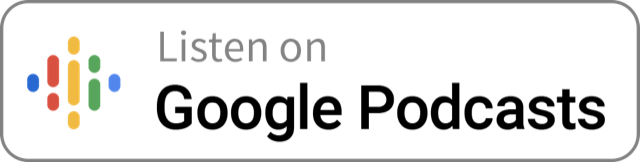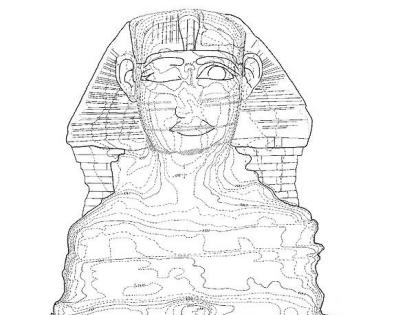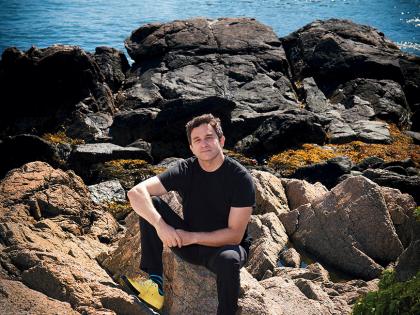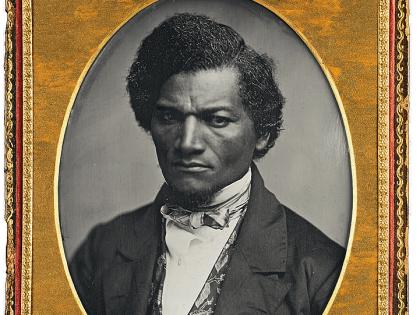Have you ever wondered whether marijuana is harmful to the brain? Or pondered what makes cities great? These are among the questions we ask Harvard professors, eliciting the nuanced and thoughtful responses that characterize scholarly devotion to a subject. But can you trust the testimony of an academic? Harvard Magazine’s new podcast, Ask a Harvard Professor, will delve into that question, too, and explore the origins of hip-hop music, the role of chance in making photographs, and much more. Join us for 25 minutes, as we explore varied branches of knowledge in the company of experienced guides. Our first season will air weekly starting in September.
Adapted from The Guardian:
How to listen to our podcast
On a website
The simplest way to listen to our podcast is on a web browser like Chrome or Safari. You can do this from a computer or from the web browser on your phone.
- Go to our website: https://harvardmagazine.com/askaharvardprofessor.
- Click on the episode you would like to hear.
- Find the player on the page, make sure that your device’s sound is switched on, and click Play (the triangle inside the circle) to listen to the podcast.
On your iPhone or iPad
If you have an iPhone, you can use the Apple podcasts app to listen to podcasts.
- The Podcasts app should already be downloaded on your phone, so search your apps for “Podcasts.” If it’s not, go to the app store and download it.
- Open the Podcast app and go to the search page (click on the magnifying-glass button in the navigation at the bottom).
- A search box should appear at the top, next to another magnifying-glass icon. Tap on this and type in the name of our podcast: Ask a Harvard Professor. Hit “Enter” on your keyboard.
- Choose the podcast from the search results and tap on it. This should take you to the podcast’s homepage.
- Once on the podcast homepage, you should see a list of recent episodes. Tap on one to play it.
- If you like what you hear, a subscribe button at the top of the page lets you subscribe for free. This means the app will automatically download the latest episodes to your library.
- More information from Apple here.
On your Android phone
If you have an Android phone, you can use the Google podcasts app.
- Search “Google Podcasts” in the Play Store app or click this link on your phone to open it in the store.
- Install the app.
- Once you open the app, use the search box (look for the magnifying-glass icon) and type in the name of the podcast: Ask a Harvard Professor.
- Choose the podcast from the search results and tap it again. This should take you to the podcast’s homepage.
- Once on the podcast homepage, you should see a list of recent episodes. Tap on one to play it.
- If you like it, tap the subscribe button at the top of the page, which lets you subscribe for free. When you subscribe to a podcast, it will appear at the top of the Google Podcasts app, and a new section in the app will let you know about new episodes. You should also be able to listen to podcasts from the Google Search app: just search for the name of the podcast.